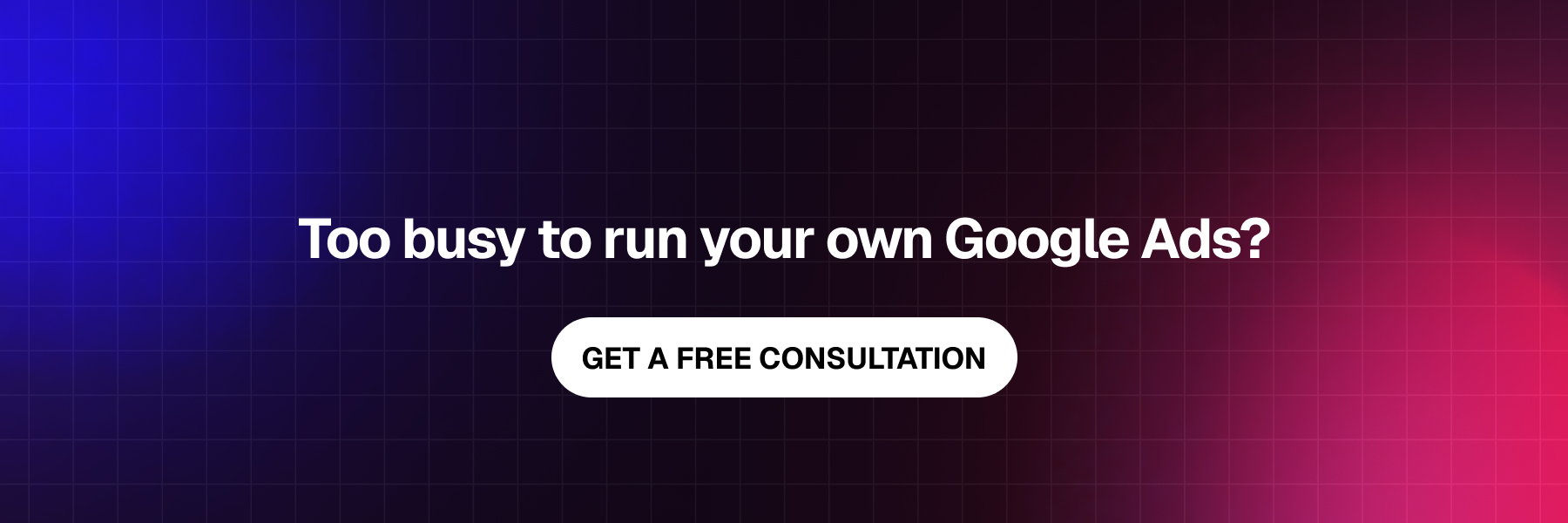How to Set Up Google Display Ads
In this module, we will dive into how you can set up your Google Display Ads (GDN) campaign, target the right audience, create effective display ads, and manage budgeting and bidding strategies. We'll provide examples and best practices to help you understand the process better.
1. Accessing Google Ads Account
Step-by-Step:
- Navigate to ads.google.com: Open your web browser and go to the Google Ads homepage.
- Log In or Create an Account: If you already have a Google account, log in. If not, click on "Start Now" to create a new account.
2. Creating a New Campaign
Step-by-Step:
- Click on the “Campaigns” Tab: After logging in, navigate to the "Campaigns" tab in the left-hand menu.
- Select “New Campaign”: Click the blue "+" button and select "New Campaign."
- Choose Your Campaign Goal: Select a goal that aligns with your business objectives (e.g., Brand Awareness, Reach, Conversions).
- Select “Display” as the Campaign Type: Choose “Display” from the list of campaign types.
3. Configuring Campaign Settings
Step-by-Step:
- Name Your Campaign: Choose a descriptive name for your campaign.
- Set Target Locations: Define where you want your ads to appear geographically.
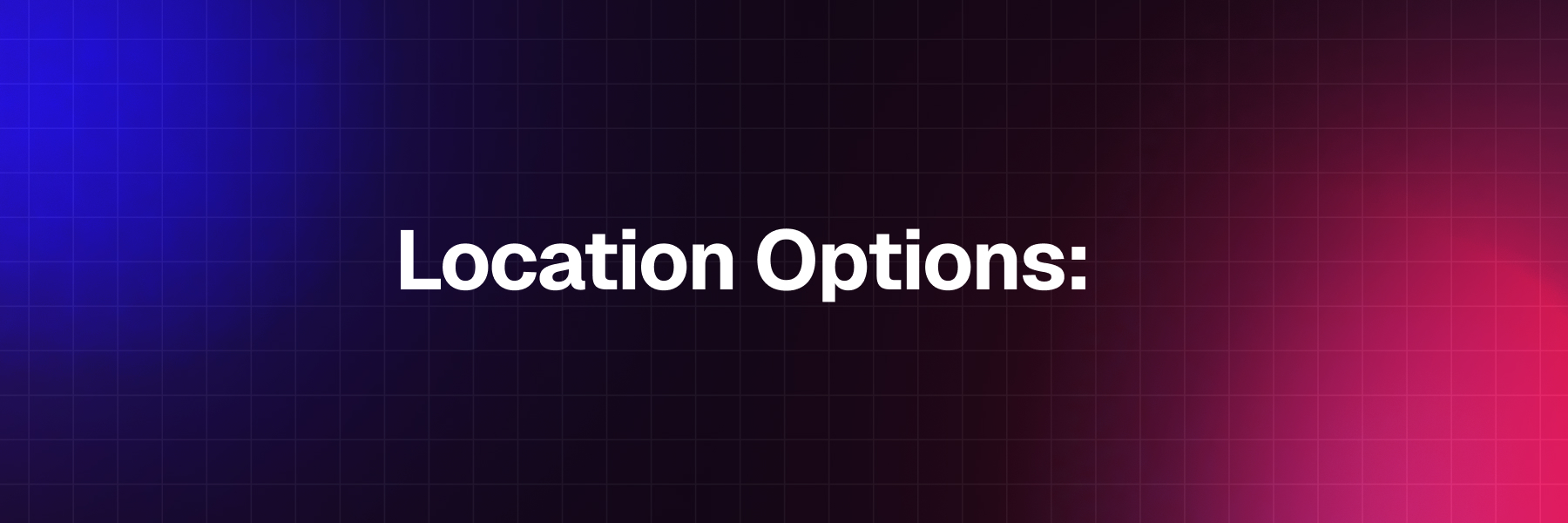
- Presence or Interest: Show ads to people in or interested in your targeted locations.
- Presence: Target only users physically located in your chosen geographic area.
- Choose Language Settings: Select the language your target audience speaks.
- Set a Daily Budget: Determine how much you’re willing to spend each day.
- Select a Bidding Strategy: Choose how you want to pay for your ads (e.g., Manual CPC, Enhanced CPC).
4. Defining Audience Targeting
Step-by-Step:
- Audience Segments: Use audience segments to reach specific groups likely to convert.
- Targeting Options:
- Audience Targeting: Target users based on demographics, interests, and behaviors.
- Contextual Targeting: Target ads based on keywords and topics related to your products or services.
- Placement Targeting: Choose specific websites, apps, or YouTube channels for your ads.
- Remarketing: Re-engage past visitors by showing them personalized ads.
5. Creating Effective Display Ads
Step-by-Step:
- Ad Formats: Choose the type of ad format that best suits your campaign goals.
- Banner Ads: Static or animated image ads.
- Responsive Display Ads: Automatically adjust size and appearance.
- Rich Media Ads: Interactive ads with animations or videos.
- Video Ads: Use video content to capture attention.
Google Display Ad Sizes: Common sizes include 300x250, 728x90, 160x600, 300x600, 320x100, and 468x60.

- Visual Appeal: Use high-quality images and graphics.
- Clear Messaging: Be concise and direct.
- Strong CTA: Encourage user engagement with clear calls to action.
Using Ad Extensions: Implement extensions like site links and callouts for additional information.
6. Budgeting and Bidding Strategies
- Setting Budgets: Start with a moderate budget and adjust based on performance.

- Manual CPC: Set maximum cost-per-click bids manually.
- Enhanced CPC: Automatically adjusts your manual bids to maximize conversions.
- Target CPA: Sets bids to get as many conversions as possible at your target cost per acquisition.
- Target ROAS: Adjusts bids to achieve a specific return on ad spend.
- Maximize Clicks: Google sets bids to get the most clicks within your budget.

- Monitor Performance: Track key metrics like impressions, clicks, CTR, and conversions.
- Bid Adjustments: Increase or decrease bids for specific devices, locations, or times of day.
Conclusion
By following these steps, you can create targeted, visually appealing, and cost-efficient display ad campaigns that drive traffic and conversions for your business.
Start small, test different approaches, and continuously optimize your campaigns to achieve the best results. With dedication and strategic planning, Google Display Ads can become a cornerstone of your digital marketing success.
Our Newsletter
Join our community and get the latest insights, tips, and exclusive content delivered right to your inbox.