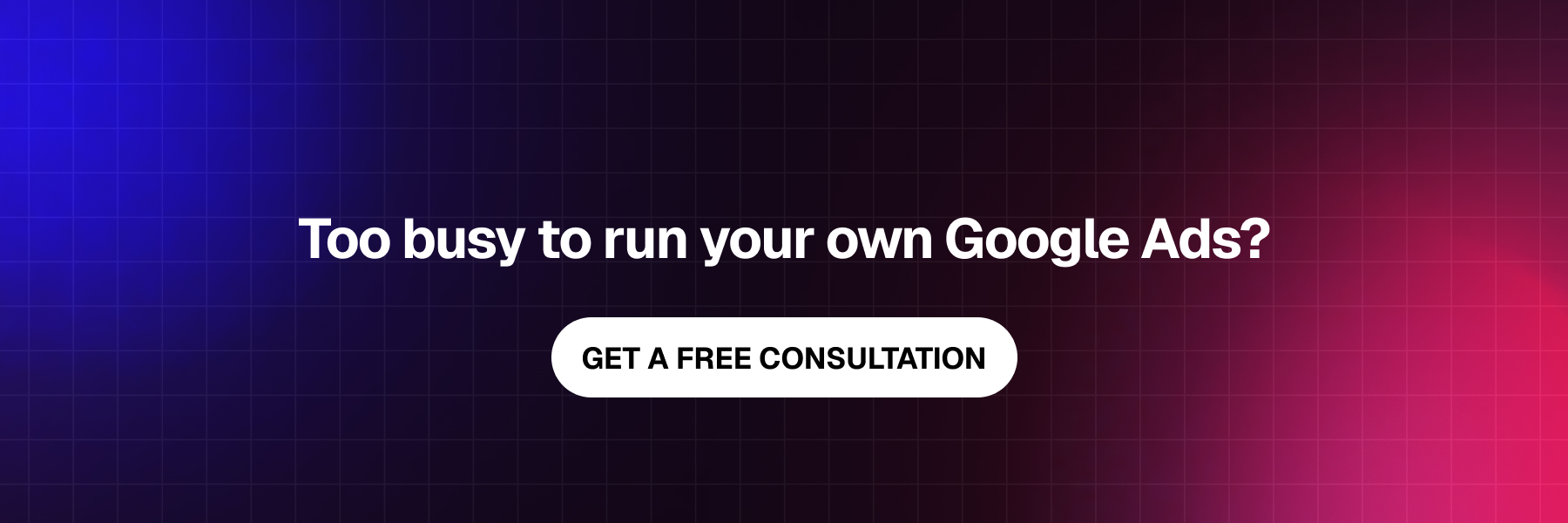How to Analyze Google Ads Performance and Improve ROI
Understanding how to analyze Google Ads data is crucial for maximizing your advertising return on investment (ROI). With proper analysis, you can transform underperforming campaigns into profit-generating machines. This comprehensive guide will walk you through the essential metrics, tools, and strategies to analyze your Google Ads performance effectively.
Why Learning How to Analyze Google Ads Data Matters
Google Ads generates massive amounts of data every day. Without proper analysis, you're essentially flying blind with your advertising budget. Businesses that master how to analyze Google Ads data typically see 25-50% improvement in their ROI within the first quarter of implementation.
First off all, start with this question : What is the data?
Key Google Ads Metrics You Must Track
Click-Through Rate (CTR) Your CTR indicates how compelling your ads are to your target audience. A healthy CTR typically ranges from 2-5% across most industries. Low CTRs often signal irrelevant ad copy or poor keyword targeting.
Cost Per Click (CPC) Understanding your average CPC helps control budget allocation. Monitor CPC trends to identify when competition increases or decreases in your market.
Conversion Rate This metric reveals how effectively your landing pages convert clicks into desired actions. Industry averages vary, but most successful campaigns maintain conversion rates above 2.5%.
Quality Score Google's Quality Score (1-10 scale) directly impacts your ad costs and positions. Higher quality scores lead to lower CPCs and better ad placements.
Return on Ad Spend (ROAS) ROAS measures revenue generated per dollar spent on ads. A ROAS of 4:1 means you earn $4 for every $1 spent on advertising.
Customer Lifetime Value (CLV) Understanding CLV helps determine how much you can afford to spend acquiring new customers while maintaining profitability.
Attribution Models Different attribution models show how various touchpoints contribute to conversions throughout the customer journey.
Step-by-Step Process: How to Analyze Google Ads Data
Step 1: Set Up Proper Tracking Infrastructure
Before diving into analysis, ensure you have robust tracking in place:
- Install Google Analytics 4 and link it with Google Ads
- Set up conversion tracking for all important actions
- Implement Google Tag Manager for advanced tracking
- Configure Enhanced Ecommerce (for online stores)
Recommendation for reading: How to setup Google Analytics (GA4)
Step 2: Segment Your Data for Deeper Insights
Effective segmentation reveals hidden patterns in your Google Ads data analysis:
Device Performance Analyze performance across desktop, mobile, and tablet to optimize device-specific strategies.
Geographic Performance Identify high-performing locations and adjust location targeting and bid modifiers accordingly.
Time-Based Analysis Examine performance by hour, day, and season to optimize ad scheduling and budget allocation.
Audience Segments Compare performance across different audience types, demographics, and remarketing lists.
Step 3: Conduct Campaign-Level Analysis
Campaign Structure Review Evaluate whether your campaigns are logically organized around themes, products, or audience types.
Budget Allocation Assessment Identify campaigns that are limited by budget versus those with excess budget and poor performance.
Keyword Performance Analysis Review search term reports to identify negative keywords and expansion opportunities.
Step 4: Ad Group and Keyword Optimization
Keyword Match Type Performance Compare broad, phrase, and exact match performance to optimize your keyword strategy.
Search Query Analysis Regular search term report reviews help you discover new keyword opportunities and identify irrelevant traffic.
Ad Copy Performance Test different headlines, descriptions, and calls-to-action to improve CTR and conversion rates.
Essential Tools for Google Ads Data Analysis
Predefined Reports Utilize Google Ads' built-in reports for quick insights into campaign performance, keywords, and demographics.
Custom Columns Create custom metrics that matter most to your business goals.
Google Analytics Integration
Linking Google Ads with Google Analytics provides deeper insights into user behavior post-click, including:
- Bounce rates by campaign
- Pages per session
- Session duration
- Goal completions
Third-Party Analysis Tools
Google Data Studio Create comprehensive dashboards combining Google Ads, Analytics, and other data sources for holistic reporting.
SEMrush or Ahrefs Competitive analysis tools help understand competitor strategies and market positioning.
Recommendation for reading: Learn more about Data Types in Digital Marketing.
Statistical Significance Testing
When comparing ad variations or campaigns, ensure your data reaches statistical significance before making decisions. Small sample sizes can lead to misleading conclusions.
Cohort Analysis
Track user groups over time to understand how different campaigns perform in terms of long-term customer value and retention.
Multi-Touch Attribution
Move beyond last-click attribution to understand the full customer journey and optimize accordingly.
Common Mistakes in Google Ads Data Analysis
Focusing Only on Vanity Metrics Don't get distracted by high impressions or clicks if they don't translate to profitable conversions.
Ignoring Statistical Significance Making changes based on insufficient data can harm campaign performance.
Not Considering External Factors Seasonality, market conditions, and competitive landscape changes affect performance analysis.
Short-Term Thinking Some campaigns need time to optimize. Avoid making hasty decisions based on short-term fluctuations.
Bid Strategy Optimization
Smart Bidding Implementation Leverage Google's machine learning with Target CPA, Target ROAS, or Maximize Conversions strategies.
Manual Bid Adjustments Fine-tune bids based on device, location, time, and audience performance data.
Landing Page Optimization
Your analysis might reveal that certain keywords have high CTRs but low conversion rates, indicating landing page issues:
- Ensure message match between ads and landing pages
- Optimize page load speeds
- Improve mobile responsiveness
- Test different page layouts and calls-to-action
Negative Keyword Strategy
Regular analysis of search term reports helps identify irrelevant queries consuming your budget. Implement a systematic negative keyword strategy to improve relevance and reduce wasted spend.
Conclusion
Mastering how to analyze Google Ads data requires a systematic approach combining the right metrics, tools, and analytical mindset. Start with basic performance indicators, gradually incorporate advanced analysis techniques, and always tie your insights back to business objectives.
Remember that successful Google Ads analysis is an ongoing process, not a one-time activity. Regular monitoring, testing, and optimization based on data-driven insights will consistently improve your ROI and campaign performance.
The key to success lies in moving beyond surface-level metrics to understand the deeper patterns and opportunities within your data. By following the strategies outlined in this guide, you'll be well-equipped to transform your Google Ads performance and achieve sustainable growth.
Our Newsletter
Join our community and get the latest insights, tips, and exclusive content delivered right to your inbox.