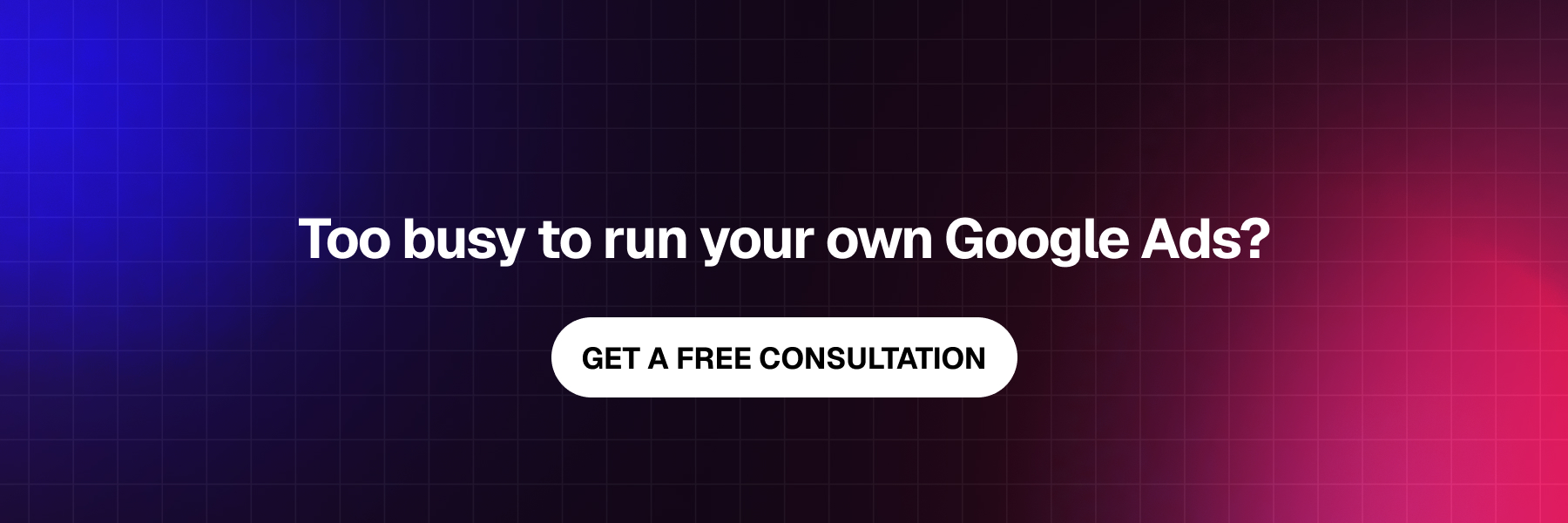Google Ads for Beginners
You’ve heard about Google Ads but might still be fuzzy on how it works. It’s time to dive into the details and learn how to leverage this powerful platform. Buckle up, because we’re taking you on an in-depth journey into everything Google Ads from setting up your account to crafting winning ads and analyzing performance.
Google Ads Campaign Types
Google Ads is structured around different campaign types. Each type has its own targeting options and ad formats:
- Search Campaigns: Show text ads on Google search results pages to people actively searching for related products or services.
- Display Campaigns: Promote visual ads across Google's Display Network, including websites, apps, and YouTube.
- Video Campaigns: Showcase video ads on YouTube and across Google’s Display Network.
- Shopping Campaigns: Feature product listings in Google Shopping results, ideal for e-commerce.
- App Campaigns: Promote apps across Google’s networks, including Search, Play, YouTube, and Display Network.
- Smart Campaigns: Automated campaigns designed for small businesses to manage Google Ads with minimal effort.
- Discovery Campaigns: Display ads on Google’s Discover feed, YouTube home feed, and Gmail promotions and social tabs.

Recommendation: Get more information about Google Ads for Appliance Repair.
Google Ads Keywords
Keywords determine which searches will trigger your ads. You'll bid on these keywords in the ad auction. Choosing the right keywords is crucial as more relevant and specific keywords tend to perform better and cost less. There are different match types:
- Broad Match: Ads show for searches that include misspellings, synonyms, related searches, and other relevant variations.
Example: If your keyword is "luxury shoes," your ad might show for searches like "designer footwear" or "high-end sneakers."
- Phrase Match: Ads show for searches that include the exact phrase or close variations.
Example: If your keyword is "luxury shoes," your ad might show for searches like "buy luxury shoes" or "luxury shoes online."
- Exact Match: Ads show for searches that match the exact term or are close variations with the same meaning.
Example: If your keyword is [luxury shoes], your ad will show for searches like "luxury shoes" or "luxury shoe."
Negative Keywords
Negative keywords are terms you specify to prevent your ads from showing up for certain searches. This helps avoid irrelevant impressions and wasted spend. For example, if you sell luxury watches, you might add "cheap" as a negative keyword to avoid attracting budget shoppers.
How to Add Negative Keywords:
Identify irrelevant terms: Use search term reports to see which queries trigger your ads and identify unwanted terms.
Add to your campaign or ad group: Go to your Google Ads account, select the campaign or ad group, and add the negative keywords under the “Negative Keywords” section.
Google Ads : Ad Extensions
Ad extensions enhance your ads with additional information and can improve click-through rates (CTRs). Types of ad extensions include:
- Call Extensions: Add phone numbers to your ads.
- Location Extensions: Include your business address.
- Sitelink Extensions: Add additional links to your site.
- Callout Extensions: Highlight specific offers or features.
- Structured Snippet Extensions: Provide more context about your products and services.
Key Details to Know:
- Quality Score: This score impacts your ad's position and cost-per-click. It is based on the relevance of your keywords, ad copy, and landing page.
- Ad Rank: Determined by your bid amount and Quality Score, this affects your ad's position on the search results page.
- CTR (Click-Through Rate): A higher CTR indicates that your ad is relevant and appealing to users.
Setting Up a Google Ads Account
Get Your Account Ready
Let's get cooking with Google Ads! First up, head to ads.google.com and click "Start now" to create your account. Enter your business website and import any existing campaign data if you've advertised before.
Recommendation: Learn more about Google Step by Step Set-up.
Import Conversion Tracking
Next, import any conversion tracking from your website so Google Ads can monitor clicks that lead to sales or leads. This data is pure gold for optimizing your campaigns later. Do you want to learn more about Data Collection and Conversion Tracking , please click here and read about Conversion Tracking.
Link to Analytics
For extra insights, link your Google Analytics account to Google Ads. This unlocks tons of valuable audience data to help you target the right customers.
Set Up Billing
Last but not least, add a payment method to cover those ad costs. Google Ads is pretty flexible - you can prepay or get billed monthly. Now you're ready to start building campaigns!
Keyword Research for Google Ads
Identify Relevant Keywords
Start your keyword research by brainstorming a list of words and phrases related to your products or services. Think like your potential customers - what would they search for to find what you offer?
Analyze Search Volume and Competition
Use Google's Keyword Planner tool to see estimated search volumes and competition levels for your list. Prioritize keywords with high search volume but lower competition to maximize your ad visibility.
Consider Long-Tail Keywords
Don't just focus on broad, one or two-word keywords. Longer, more specific phrases (long-tail keywords) often have less competition and indicate higher buyer intent. Try to target these valuable long-tails.
Mine for Related Terms
Look at Google's suggested keywords and related searches for more ideas to expand your keyword list. There may be relevant terms you hadn't considered that could improve your targeting.
Group Keywords into Tight Themes
Organize your final keyword list into tightly related themes or ad groups. This allows you to create hyper-relevant ad copy and landing pages tailored to each keyword set.
Recommendation: Learn more about Keywords.
Creating Effective Ad Copy
Capture Attention
Your ad copy is often the first interaction potential customers have with your business. Grab their attention with a compelling headline and value proposition that speaks directly to their needs or pain points.
Keep It Clear and Concise
With limited character counts, make every word count. Use clear, concise language that gets your message across quickly. Avoid jargon or overly complex phrasing.
Highlight Key Benefits
What makes your product or service better than the competition? Call out unique selling points and key benefits that will entice users to click. But don't make outrageous claims - focus on what truly sets you apart.
By applying these principles, you can craft ad copy that effectively captures attention, conveys your message clearly, and highlights the unique benefits of your offerings.
Include a Call-to-Action
Tell potential customers exactly what you want them to do next, whether that's "Buy Now," "Learn More," or something else actionable. A strong call-to-action can drive clicks.
Budgeting and Bidding Strategies
Setting a Budget
You need to determine how much you're willing to spend each month on Google Ads. Start small if you're new to paid advertising. As you get more experienced, increase your budget gradually based on performance metrics.
Bidding Strategies
Google offers various bidding strategies to control costs and meet your advertising goals. For example, Manual CPC gives you full control over bids. Automated strategies like Target CPA optimize bids to get conversions within your target cost-per-acquisition. Read more about Bidding Strategies via our Module 2.
Monitor and Adjust
Closely monitor your campaigns and make bid adjustments as needed. Use tools like bid simulators to preview how bid changes could impact results. Stay agile and data-driven in optimizing your bidding for maximum ROI.
The key is determining a realistic test budget, choosing the right bidding strategy for your goals, and continuously refining based on performance data. With smart budgeting and bidding, you can drive quality traffic and conversions efficiently.
Conclusion
And there you have it – a quick guide to getting started with Google Ads. While it may seem overwhelming, focus on mastering each component step-by-step. Test various keywords, ad copies, landing pages, and budgets to find what works best for your audience. Continuously track and optimize your campaigns based on performance data. Persistence and learning from your results will lead to success. Google Ads can deliver impressive ROI when executed correctly. Ready to dive deeper? In Module 4, we'll explore Google Search Ads, covering setup, keyword strategies, and more to enhance your campaigns!
Our Newsletter
Join our community and get the latest insights, tips, and exclusive content delivered right to your inbox.