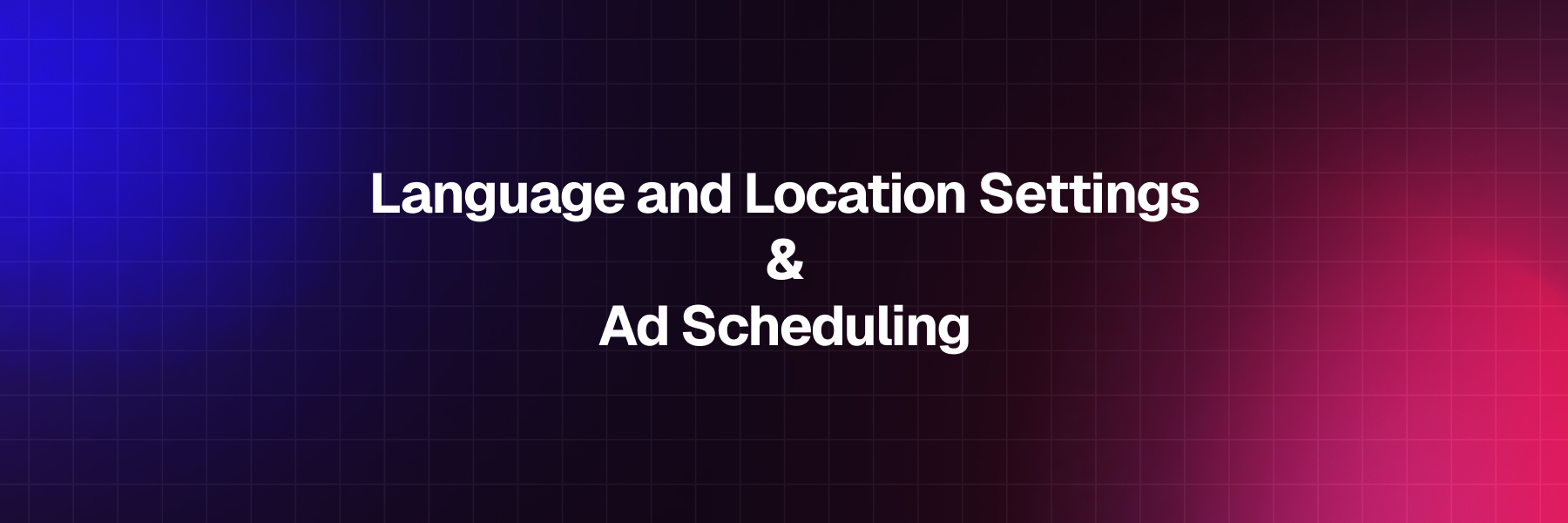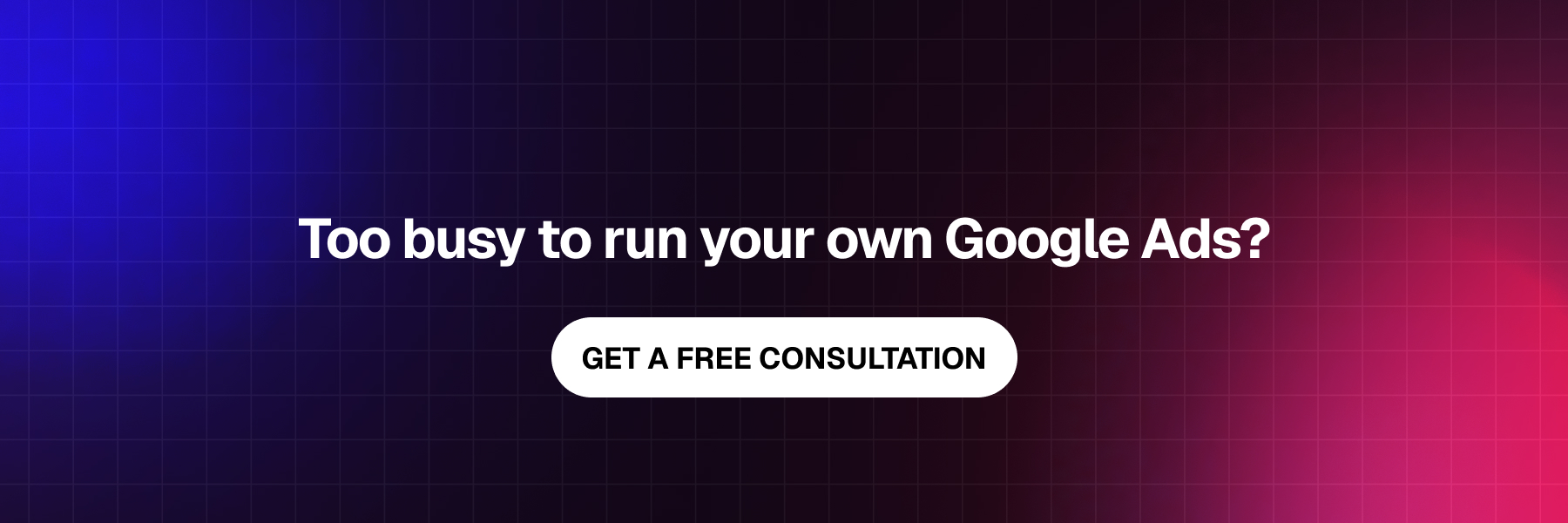How to Set Up Google Search Ads
Today, we will dive into how you can set up your Google Ads account, conduct keyword research, write compelling ad copy, and manage budgeting and bidding strategies. We'll provide examples for real estate, home improvement, and small local businesses to help you understand the process better.
Setting Up a Google Search Campaign - Step by Step
Accessing Google Ads Account
Navigate to ads.google.com and log in or create an account.
Creating a New Campaign
Click on the “Campaigns” tab, select “New Campaign,” choose your campaign goal (e.g., Sales, Leads, Website Traffic), and select “Search” as the campaign type.
Configuring Campaign Settings
Name your campaign, set target locations, choose language settings, set a daily budget, and select a bidding strategy.
Defining Audience Targeting
Set up audience targeting based on demographics, interests, and behaviors.
Additional Steps
- Language: Ensure your ads are in the language of your target audience.
- Location: Define the geographic areas where your ads will appear.
Presence or Interest: Show ads to people who are either in your targeted locations or have shown interest in those locations (e.g., someone searching for "best hotels in Paris" while in another city).
Presence: Target only users who are physically located in your chosen geographic area.
Ad Scheduling
- Ad Schedule: Set specific times and days for your ads to run, based on when your target audience is most active.
Effective keyword research identifies the right terms that potential customers use to search for products or services similar to yours.
Conducting Keyword Research
To find relevant keywords, start by using Google Keyword Planner. This tool helps you identify keywords with good search volume and low competition. Next, analyze your competitors’ keywords to understand what terms they are targeting. Finally, focus on long-tail keywords, as these often indicate higher intent searches and can be more effective for your campaigns.
Selecting Keywords
Choose relevant keywords directly related to your business offerings. Opt for keywords with substantial search volume and balance high competition keywords with less competitive ones.
Examples of Keywords
Real Estate:
- Short-Tail: “Real estate agent,” “homes for sale.”
- Long-Tail: “Luxury homes for sale in [City],” “top real estate agents near me.”
- Home Improvement:
- Short-Tail: “Home improvement services,” “kitchen remodeling.”
- Long-Tail: “Affordable kitchen remodeling services,” “best home improvement contractors.”
- Small Local Businesses:
- Short-Tail: “Local bakery,” “plumbing services.”
- Long-Tail: “Best bakery in [City],” “emergency plumbing services near me.”
Writing Compelling Ad Copy - Examples for Service Businesses
Ad copy needs to be compelling and relevant to encourage users to click.
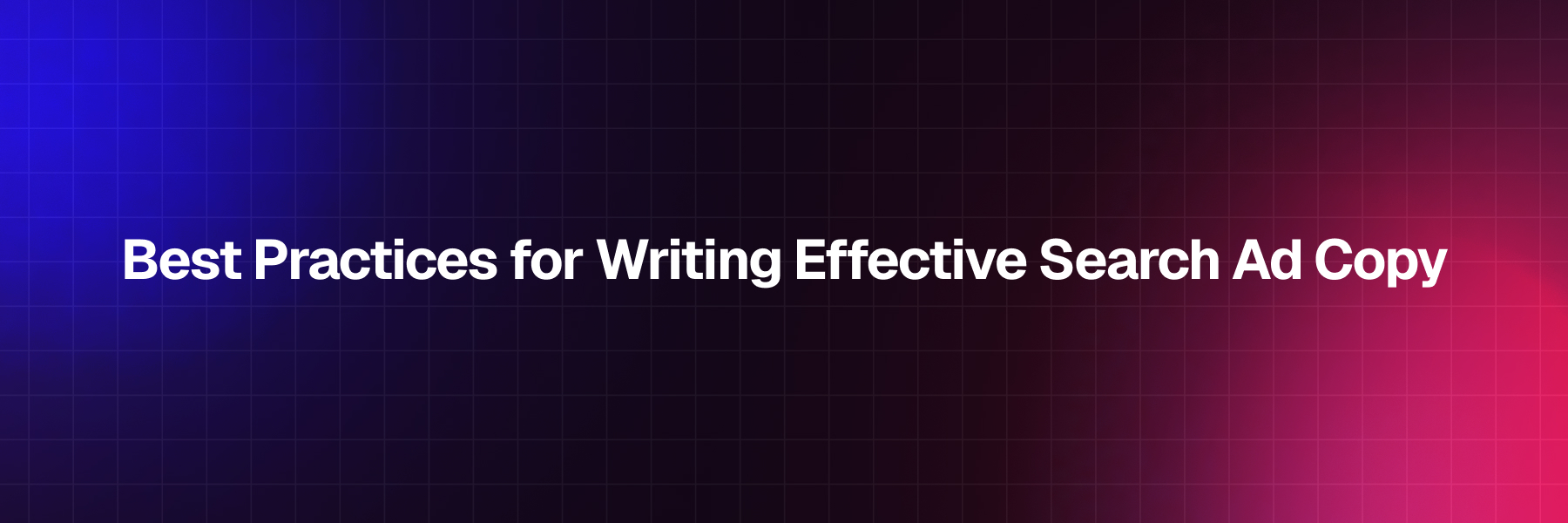
Create attention-grabbing headlines and use all headline fields effectively. Highlight key benefits in the descriptions and include a call-to-action (CTA). Incorporate main keywords naturally into the ad copy to improve relevance and Quality Score.
Example Ad Copy for Service Businesses
Real Estate:
- Headline 1: "Find Your Dream Home Today"
- Headline 2: "Top Real Estate Agents in [City]"
- Headline 3: "Luxury Homes & Great Deals"
- Description 1: "Discover luxury homes and unbeatable deals. Contact our top real estate agents in [City] today"
- Description 2: "Expert guidance, personalized service. Find your perfect home now. Call us for a free consultation"
Home Improvement:
- Headline 1: "Top Home Improvement Services"
- Headline 2: "Affordable Kitchen Remodeling"
- Headline 3: "Best Contractors in [City]"
- Description 1: "Upgrade your home with our top-rated improvement services. Affordable and professional."
- Description 2: "Transform your kitchen with our expert remodeling. Get a free quote today"
Small Local Businesses:
- Headline 1: "Best Bakery in [City]"
- Headline 2: "Fresh & Delicious Baked Goods"
- Headline 3: "Visit Us Today"
- Description 1: "Enjoy fresh, homemade baked goods. Visit our bakery in [City] for a delightful experience."
- Description 2: "Top-rated plumbing services available 24/7. Call now for immediate assistance."
Budgeting and Bidding Strategies
Effective budget and bid management ensures maximum returns from your Google Search Ad campaigns.
Setting Budgets
Determine daily and monthly budgets based on your overall marketing budget and campaign goals. Start with a moderate budget and adjust based on performance.
Choosing Bidding Strategies
Manual CPC allows you to set maximum cost-per-click bids manually, giving you control over how much you’re willing to pay for each click. Automated bidding lets Google adjust bids to maximize results based on your campaign goals, such as maximizing clicks or targeting a specific cost per acquisition (CPA).
Advanced Bidding Options
- Target CPA (Cost Per Acquisition): This strategy sets bids to get as many conversions as possible at your target CPA. It's useful for businesses focused on gaining new customers at a specific cost.
- Target ROAS (Return on Ad Spend): This option adjusts bids to achieve a specific return on ad spend. It's ideal for businesses wanting to maximize revenue from their ad spend.
- Maximize Clicks: Google sets bids to get the most clicks within your budget, which is great for driving traffic to your website.
- Enhanced CPC: This feature automatically adjusts your manual bids to maximize conversions, increasing bids for clicks that are more likely to lead to sales.
Managing Bids
Monitor performance and adjust bids based on key metrics like CTR, conversion rate, and cost-per-click. Use bid adjustments to increase or decrease bids for specific devices, locations, or times of day. For example, you might increase bids for mobile users if you find they convert at a higher rate, or reduce bids for certain hours of the day when performance is lower.
Tips for Effective Bid Management
- Start with Manual CPC: You can begin with manual bidding to understand your campaign’s performance before switching to automated strategies.
- Regularly Review Performance: Check your campaign’s performance frequently to make data-driven adjustments.
- Use Bid Adjustments Wisely: Adjust bids based on location, time, and device performance to optimize your ad spend.
Conclusion
By following these steps, you can create targeted, cost-efficient search ad campaigns that drive traffic and conversions for your business. Start small, test different approaches, and continuously optimize your campaigns to achieve the best results. In the next module, we will dive into Display Ads, which are highly effective for businesses looking to increase brand visibility and reach a broader audience. Don't miss out on these essential strategies to boost your marketing efforts!
Our Newsletter
Join our community and get the latest insights, tips, and exclusive content delivered right to your inbox.