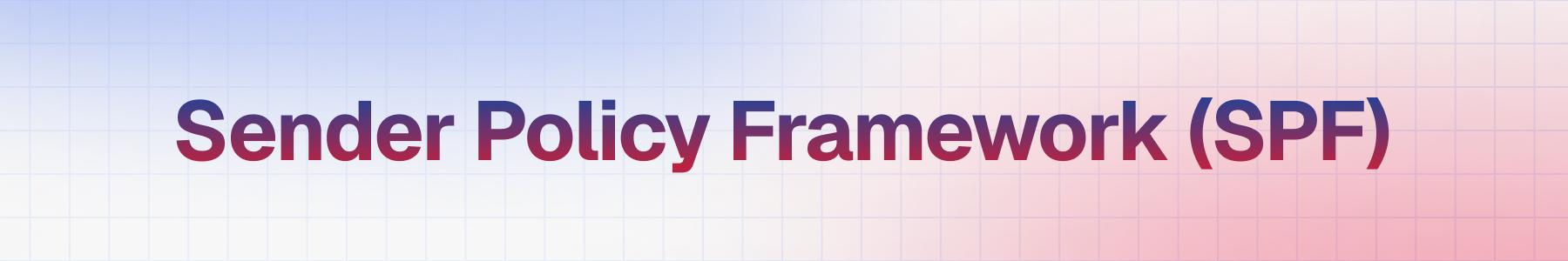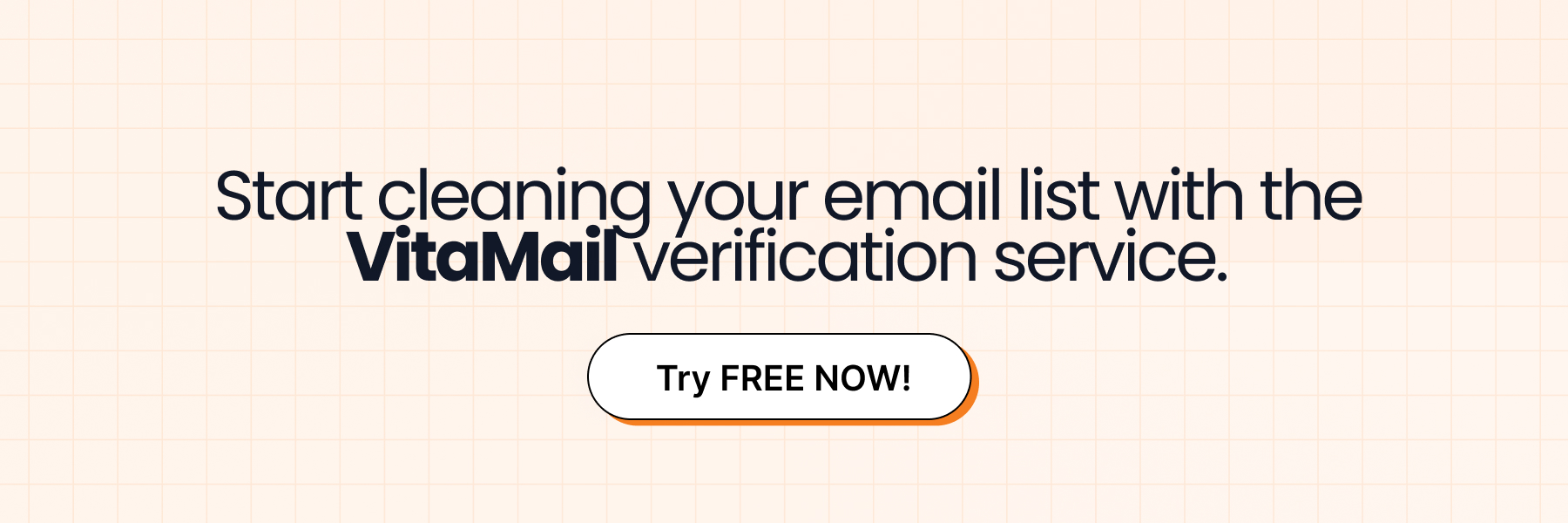Email Authentication
Introduction to Email Authentication
Email authentication checks if an email is legitimate, making sure it’s not fake and that recipients can trust it.
Why Email Authentication Matters:
- Prevents Phishing: Stops scammers from pretending to be you to steal information.
- Avoids Spam Labels: Keeps your emails from being marked as spam.
- Maintains Trust: Ensures your email marketing stays credible and reliable.
Note: Phishing is when someone tries to trick people into giving away sensitive information by pretending to be a trusted source, like a bank or company.
Key Email Authentication Protocols
- Purpose: SPF helps detect and block fake emails.
- How It Works: When the receiving server gets an email, it checks the sender’s domain SPF record to make sure the email is from an authorized server. If it’s not, the email is marked as spam or rejected.
- Purpose: DKIM adds a digital signature to emails.
- How It Works: This signature proves the email hasn’t been changed after it was sent, showing the receiver that the email is real and from the claimed sender.
Domain-based Message Authentication, Reporting & Conformance (DMARC)
- Purpose: DMARC combines SPF and DKIM into one system, offering a more complete and secure email authentication policy.
Why It Matters:
These protocols protect your emails from being faked and help maintain trust with your recipients.
Benefits of Email Authentication
Better Deliverability
- Trust: Authenticated emails are more likely to go straight to the inbox, not the spam folder.
- Fewer Bounces: Emails are less likely to be rejected, so bounce rates stay low.
Security and Trust
- Protection from Phishing: Authentication helps keep recipients safe by confirming the email is really from you.
- Stronger Brand Trust: Sending authenticated emails builds credibility and trust with your audience.
Feedback and Improvement
- Reports: DMARC gives you valuable data to fix any email authentication issues.
- Ongoing Improvement: Regular checks and changes help keep your email reputation and deliverability high.
In 2023, Google and Yahoo made important updates to their email security by placing a stronger emphasis on DMARC compliance. Emails that fail DMARC checks are more likely to be marked as suspicious or blocked. This highlights how important email authentication is to ensure your emails are trusted and successfully delivered.
Conclusion
Email authentication is essential for successful email marketing. Implement SPF, DKIM, and DMARC to enhance deliverability, protect your brand, and maintain recipient trust. Regular monitoring ensures continuous improvement and reliability in your email marketing efforts.
FAQs: Email Authentication
1. What is email authentication?
Email authentication verifies that an email is coming from a legitimate sender and hasn’t been tampered with, helping to prevent phishing and spam.
2. Why is email authentication important?
It ensures your emails aren’t marked as spam, boosts deliverability, and maintains trust with your audience by protecting against phishing attacks.
3. How do SPF, DKIM, and DMARC work together?
SPF checks the sender’s server, DKIM adds a digital signature to verify the email’s integrity, and DMARC combines both to provide a stronger, more secure policy for your emails.
4. How can email authentication improve my email deliverability?
Authenticated emails are more likely to reach the inbox, avoid spam folders, and engage your audience by ensuring the legitimacy of your email.
5. How often should I check my email authentication?
It’s good practice to review your email authentication settings regularly, ideally every few months, to ensure smooth deliverability and fix any issues promptly.
Module 8: Top Tips to Avoid Landing Emails in the Spam Folder
In this module, we'll share practical strategies to help ensure your emails reach the inbox, avoid spam filters, and maintain your sender reputation.
Our Newsletter
Join our community and get the latest insights, tips, and exclusive content delivered right to your inbox.