How to Schedule Content for Different Platforms
How to Schedule Posts on Social Media?
Each social media platform has its own best practices and requirements for scheduling content. Here’s a guide on how to schedule content for different platforms using scheduling tools:
Facebook:
For Facebook, you can schedule posts directly from Facebook’s own platform, but using a tool like Buffer or Hootsuite makes it easier to manage posts across multiple platforms.
When scheduling, make sure your posts are timed according to when your audience is most active. You can use Facebook Insights to see when your followers are online.
Instagram:
Scheduling posts on Instagram is a bit more tricky because Instagram used to restrict scheduling, but now tools like Buffer and Hootsuite support Instagram scheduling. However, Instagram’s rules still require you to manually post in some cases (especially for Stories).
Use Instagram Insights to determine your best posting times and make sure your content is visually engaging since Instagram is a highly visual platform.
Twitter:
For Twitter, you can schedule tweets in advance using tools like Buffer and Hootsuite. It’s important to keep your posts short and to the point since Twitter’s character limit is 280 characters.
Schedule your tweets based on peak engagement times, which can be found using Twitter Analytics.
LinkedIn:
LinkedIn is more business-focused, so your posts should be professional and informative. You can use Sprout Social or Buffer to schedule LinkedIn updates.
LinkedIn’s audience is often more active during weekdays, so try scheduling posts for weekdays during working hours for the best results.
Pinterest:
Pinterest is all about visuals, so scheduling on Pinterest is crucial for keeping your pins organized. Use tools like Tailwind (which integrates with Buffer and Sprout Social) to schedule your pins.
Pins should be high-quality images or videos, and you can schedule them to go live at the best times for your audience.
YouTube:
For YouTube, you’ll generally need to upload your videos directly to the platform, but you can schedule them to go live at a specific time. Most scheduling tools don’t support YouTube directly, but you can plan your video content in advance using a tool like Trello or Asana and then upload videos manually at the designated times.
Each platform has its own best practices when it comes to scheduling, so make sure you customize your content calendar for each one based on the type of audience you are targeting.
Analytics and Reporting Tools
In social media marketing, understanding how your content performs is just as important as creating it. Analytics and reporting tools help you track how well your posts are doing, what your audience is responding to, and how you can improve in the future. Without the right tools, it's like driving a car without a speedometer or fuel gauge you won't know how well you're doing or if you're on the right path.
Facebook Insights and Instagram Analytics
Both Facebook and Instagram offer built-in analytics tools that give you detailed information about your audience, engagement, and overall performance on these platforms.

Audience Insights: Facebook Insights provides detailed data about your audience, including their age, gender, location, and what times they are most active. This helps you target your posts to the right people at the right time.
Post Performance: You can track how well individual posts are doing in terms of likes, shares, comments, and overall engagement. You can also see how far your posts are reaching (through reach and impressions) and how many people are clicking on links.
Engagement Rate: Facebook Insights shows you the level of interaction your audience has with your content. High engagement typically means your content resonates with your audience.
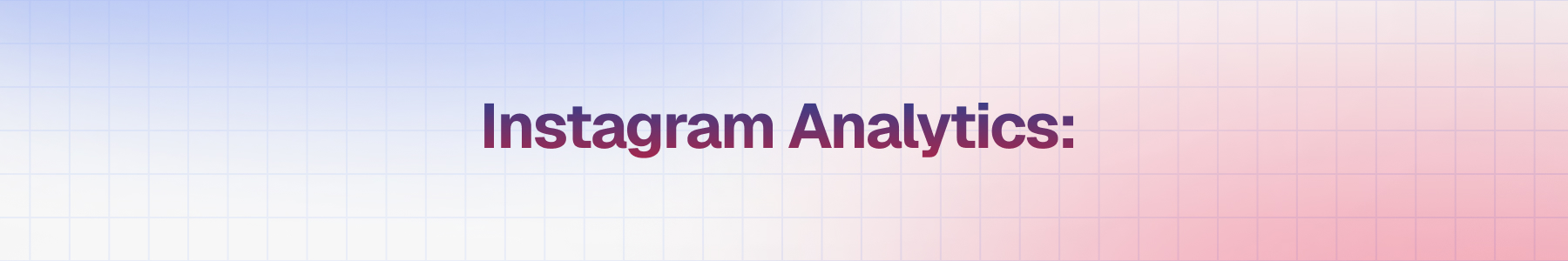
Insights for Stories: Instagram provides detailed insights not only for regular posts but also for Stories. You can track how many people are viewing your Stories, how they interact with them (by tapping forward, backward, or exiting), and whether your Stories are helping you reach more people.
Follower Activity: Instagram tells you when your followers are most active during the day, allowing you to post at the best times to reach your audience.
Content Performance: You can track how your posts are performing by looking at metrics like engagement rate, reach, and profile visits. Instagram Insights helps you see which types of posts (photos, videos, or carousels) your audience likes the most.
Facebook Insights and Instagram Analytics are excellent for monitoring the success of your posts and adjusting your strategy to ensure you’re reaching your target audience effectively.
Content Creation Tools
Creating great content is the backbone of social media marketing. Whether you're posting a graphic, a video, or a story, content creation tools help make your posts stand out and grab attention. The right tools can help you produce high-quality content that engages your audience and supports your marketing goals. Let's explore some of the most popular tools you can use to create compelling content.
Canva for Designing Graphics
Canva is one of the most popular tools for creating graphics, and it's easy to see why. It's perfect for beginners and professionals alike, as it combines ease of use with powerful features.

User-Friendly Interface: Canva’s drag-and-drop design interface is easy for anyone to use. You don’t need to be a professional designer to create stunning visuals.
Templates: Canva offers thousands of ready-to-use templates for social media posts, stories, banners, and more. These templates are pre-sized for platforms like Instagram, Facebook, Twitter, and Pinterest, so you don’t have to worry about formatting.
Customizable Elements: You can customize templates by changing colors, fonts, and images to match your brand. Canva also offers millions of stock photos, icons, and illustrations to add to your designs.
Team Collaboration: Canva lets you work with your team in real-time. You can share designs, get feedback, and make edits together, making it perfect for businesses that need to collaborate on social media content.
Whether you need to create an eye-catching Instagram post, a Facebook ad, or a Pinterest graphic, Canva is an excellent tool to help you create professional-looking designs quickly and easily.
Our Newsletter
Join our community and get the latest insights, tips, and exclusive content delivered right to your inbox.








